Update y Upgrade
ACTUALIZACIONES
Premisa
Todos nuestros módulos, plugins, scripts y software están diseñados y desarrollados para requerir un número mínimo de actualizaciones, con el objetivo de que permanezcan completamente funcionales, con algunas excepciones, al menos durante todo el ciclo de vida de la versión principal de la plataforma de referencia. Esto minimiza las molestias derivadas de la necesidad de realizar comprobaciones y actualizaciones de versiones continuas, lo que implica la necesidad de desconectar el sitio web, con todo lo que esto conlleva y, sobre todo, el riesgo de posibles problemas que inevitablemente conlleva la actualización de cualquier módulo, plugins, script y software en general.
Cómo obtener un Update
Puede obtener un update de nuestro software comprando el Paquete Update Ilimitado.
Cómo obtener un Upgrade
Puede obtener un upgrade de nuestro software comprando un Update Fee
El proceso de compra de un Update Fee se describe a continuación.
Ingresa a la Sección UPGRADE FEE (ENLACE)y sigue los siguientes pasos:
1. Haga clic en el botón "Buscar módulo..." que se encuentra en la parte izquierda de la sección Actualización de Módulos (ver imagenes de ejemplo), para acceder al área de búsqueda o, alternativamente, en el botón "Seleccionar módulo...", a la derecha . En este segundo caso, se abrirá la lista completa de actualizaciones de módulos disponibles;
2. Si ha seleccionado el modo de búsqueda, ingrese el nombre del único módulo que necesita actualizar en el campo de búsqueda (un resumen del nombre también es suficiente, como para el Módulo · PS IT Clean Urls "-> "Clean Urls").
nótese bien si es necesario actualizar más módulos, simplemente repita el siguiente procedimiento para cada módulo;
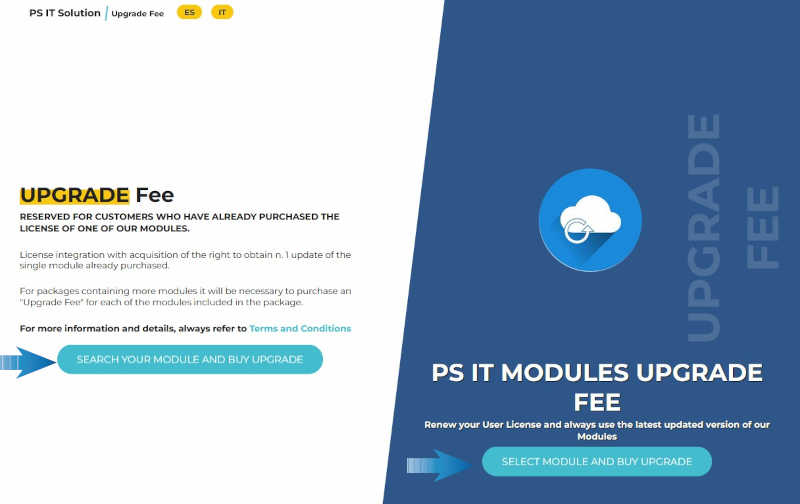
2. presione el botón "Buscar";
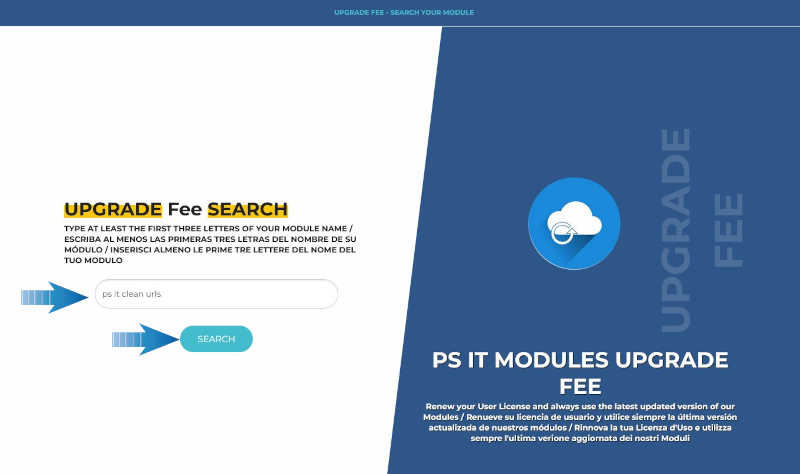
3. Aparecerá una lista de módulos (ver imagen) y, una vez identificado tu Módulo (generalmente en la lista, salvo que hagas una búsqueda muy detallada, aparecerán más módulos que contienen la palabra clave buscada) pulsa el botón "Comprar" o, si entras en la ficha del producto, "Añadir al carrito".
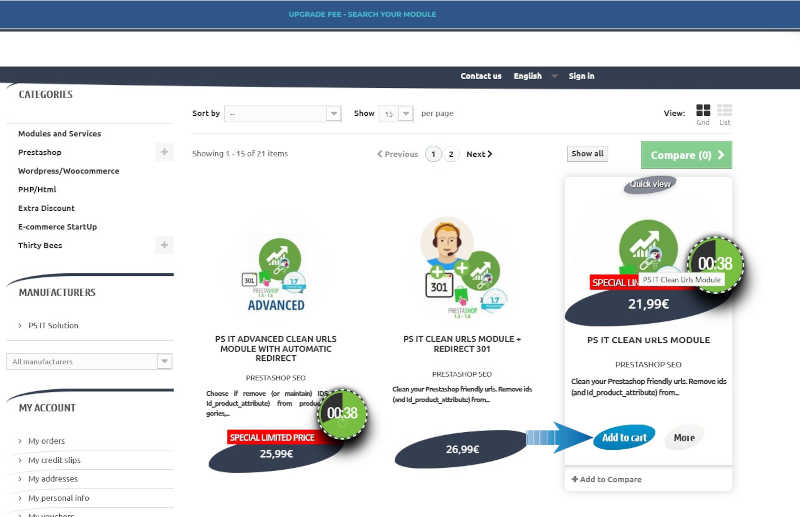
4. proceder con la compra. Si aún no ha iniciado sesión en nuestra tienda, será necesario iniciar sesión o registrarse.
5. concluir con el pago.
Recibirá por correo electrónico el enlace de descarga de la última actualizacion disponible. También puede descargar directamente desde su historial de pedidos, donde será redirigido automáticamente al final del procedimiento de compra.
Para cualquier mayor detalle y/o información, lo remitimos a los Términos y Condiciones.
Cómo instalar el Update/Upgrade.
Para proceder con la actualización de todos nuestros software, simplemente desinstale la versión anterior y luego proceda con la instalación de la nueva, teniendo cuidado de seguir en detalle las instrucciones proporcionadas con el manual, si es provisto.
También se recomienda encarecidamente, de acuerdo con los Términos y Condiciones, realizar previamente una copia de seguridad y poner su sitio en modo de mantenimiento durante el tiempo necesario para completar y verificar el correcto funcionamiento de la nueva versión del módulo.
Para cualquier mayor detalle y/o información, lo remitimos a los Términos y Condiciones.


