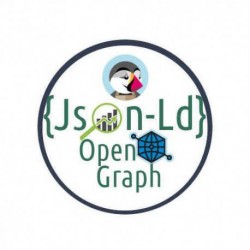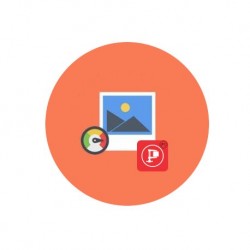Quantity:
Total:
Total products:
Total shipping: To be determined
Total:
Prestashop default lang and Ids Remover Module
ps_license_lang_rv_mod
Remove default language ISO Code, Ids and Numbers (id_product_attribute and alias attributes) from Prestashop Friendly Urls
Language ISO Removal from the default language.
Remove IDs, ID Attributes, and Attribute Alias from product pages individually.
Custom URL Settings for different page types.
Custom URL Structure for various page types.
Automatic Redirection of old URLs to new ones to prevent 404 errors.

More info
License Fee Package includes: Module + Installation and Configuration Illustrated Manual
The module offers maximum freedom allowing you to "choose" the pages where to remove or not the IDs, thus guaranteeing absolute discretion in setting the structure of your prestashop store.
Then decide if:
- Remve the main language suffix.
- Remove or mantains the Ids and id_product_attribute (for versions 1.7, 8 and 9) from the friendly urls of the product pages and the ids from the catagoria pages, manufacturers, suppliers and cms.
For example, if you want CMS URLs to keep the ID, removing the ID from all other URLs instead, you can get it easily (VIDEO DEMO). Perfect to recreate in Prestshop 1.7, 8 and 9 the same structure and behavior urls of Prestashop 1.6 and avoid laborious procedures of Redirect 301 in order not to lose the indexing acquired with your old Prestashop.
- Remove or not the .html suffix, the final slashes (trailing slash) and optimiza the extra texts from the friendly URL (for ex: #/1-size-m/4-color-red).
A long and complex URL, like this (urls typically generated by Prestashop by default)
https://miosito.com/clothes/2-hummingbird-printed-sweater.html#/1-size-m/4-color-red
it can be transformed, with simplicity, into a definitely more "friendly" urls suitable for SEO purposes, like the following:
https://miosito.com/clothes/hummingbird-printed-sweater#/size-m/color-red.
- Prevents the 404 error, by automatic Redirect 301 of old urls with ids to new ones without ids and, again, allowing you to choose to redirect pages with error.
- Allows you to repurpose identical "clean, pretty friendly URLs" for subcategories (e.g., mysite.com/category-a/category-x and mysite.com/category-b/category-x) without generating conflicts!
(1) Example of identical friendly URLs for subcategories:
mysite.com/category-a/category-x
mysite.com/category-b/category-x
- Increase site loading speed by storing friendly urls directly in the cache.
- Highlight duplicate urls and allows you to recreate/regenerate on the basis of the product/category name, with a single click, all the friendly urls, thus eliminating duplicates.
- It allows you to reproduce the urls structure of versions 1.5.x and 1.6.x, different by default, on the new Prestashop versions ≥ 1.7.x and it is also for this reason that this module is the ideal support tool in the migration from Prestashop 1.5 and 1.6 to Prestashop 1.7, 8 and 9 without losing the ranking already acquired in Google.