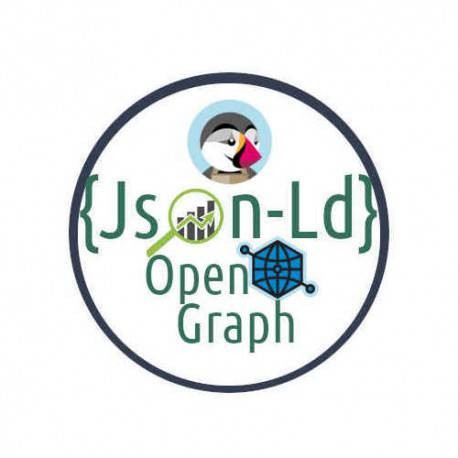Google Search Console Merchant Listings Report Section: what it is and what it implies
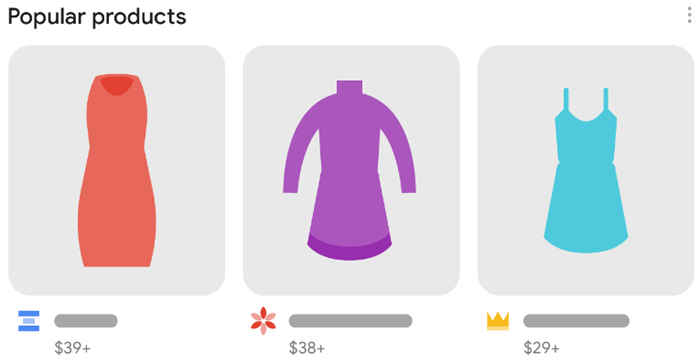
Google Search Console Merchant Listings Report Section: what it is and what it implies
For a few weeks now, Google has implemented an expansion of the eligibility for advanced product experiences in Google Search through the use of Product structured data, by activating a new report tab in Search Console, the Merchant Listings Report.
Expansion of eligibility for websites that directly sell products
For some time now, Google has been offering shoppers rich product experiences in search results. To make these experiences more accessible to website owners, Google has expanded eligibility for websites that implement structured data. There are two broad categories of experiences available to website owners:
- Merchant card experiences for web pages that allow shoppers to purchase a product on the site.
- Product snippet for a larger set of web pages with product information, including those that sell products, post product reviews, and / or aggregate information from other sites.
Initially, snippets produced in Google search results were primarily based on product structured data from schema.org, and merchant listing experiences were typically based on product details provided through a Google Merchant Center feed. Merchants can now be eligible for merchant listing experiences by providing product data on web pages without a Google Merchant Center account. This improved suitability has been made possible in part by recent extensions to product-related properties and types on schema.org for aspects such as item sizes and energy efficiency ratings.
Advanced experiences with the products available in Search
After adding structured data, you may be eligible for the following experiences.

Figure 1. Aspect of an experience with a merchant's card in the search results
Merchant Card Experiences deliver enhanced experiences including the Shopping fact sheet and popular products, as well as shopping experiences in Google Images and Google Lens. The structured data required for merchant listings and product snippets are described in our Product Structured Data documentation.
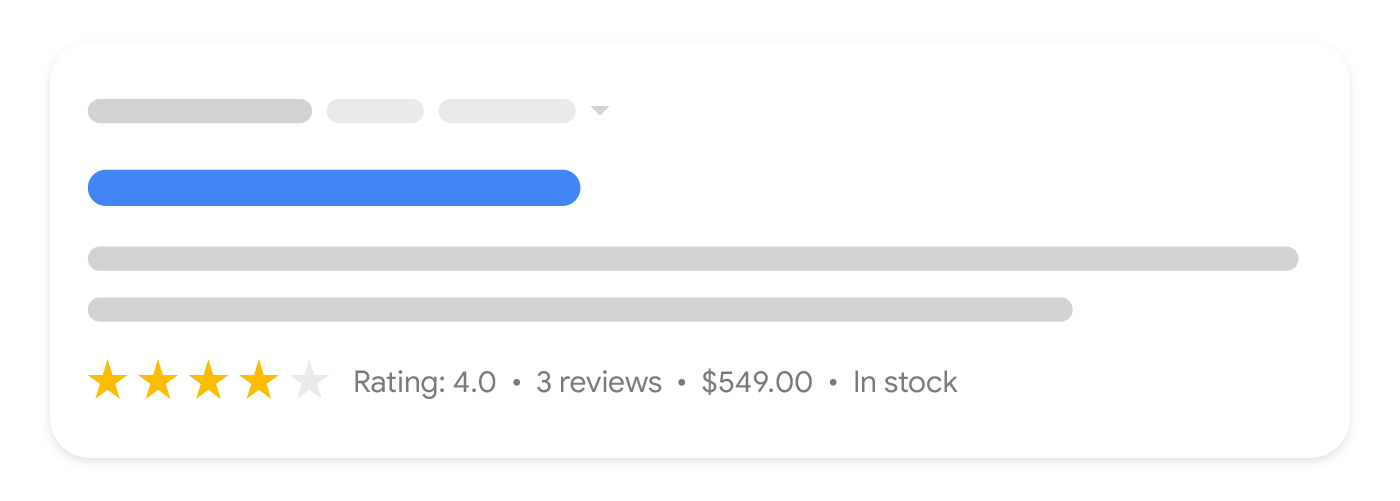
Figure 2. Example of snippet produced in search results
New Search Console reports for site owners
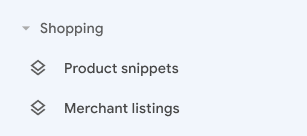
To help websites leverage these experiences, the existing Search Console for Product Structured Data report has been replaced by two reports: a new Merchant Cards report and a Product Snippet report (which incorporates the old Product Report). These reports are grouped in a new Shopping section in the Search Console navigation bar.
They allow you to view errors, warnings, and valid pages for the markup implemented on your site. Changes made to reports are also reflected in the Advanced Results Testing tool.
New Merchant Cards report
- Identify structured data issues for experiences with free cards in search results.
- It is relevant for pages that sell products.
- It covers the widest range of schema.org structured data types and properties used by the Product type that are now supported for advanced cases, such as clothing sizes and energy efficiency ratings.
Product Snippet Report
- Identify structured data issues for product snippets in search results.
- Relevant for pages that share product review information or aggregate product data from multiple sites. Keep in mind that pages that sell products may also include product reviews.
- It replaces the previous structured data report for products, with changes related to the separation of merchant card validations in a dedicated report. In addition, the history of previous validation errors is preserved.
Product result impressions are no longer shown in the Product Snippets report. You can still view impressions for product results in the performance report.
Which report should I use?
If you are a merchant with an online shop:
- Check out the Merchant Cards report for your pages that sell products.
- If you post product reviews on pages that don't sell products, check out the Product Snippet report as well.
If you don't sell products online, but still publish structured data pages for your products:
- Check out the Product Snippet report.
What do these innovations mean for traders?
For all those who use autonomous e-commerce platforms and / or graphic themes (such as owners of Woocommerce, Prestashop, Opencart etc sites) that are a little dated and, in any case, not updated, it will be necessary to resort to an adaptation PLUGIN or, preferably, to an update of the source code of the same, in order to avoid the reporting of errors and the consequent penalization by Google in the search index. To find out more, our technicians are at your complete disposal for more information, insights, advice or resolution of any problem encountered with your site.
Learn more about structured data for products
To find out more, our technicians are at your complete disposal for more information, insights, advice or resolution of any problem encountered with your site.